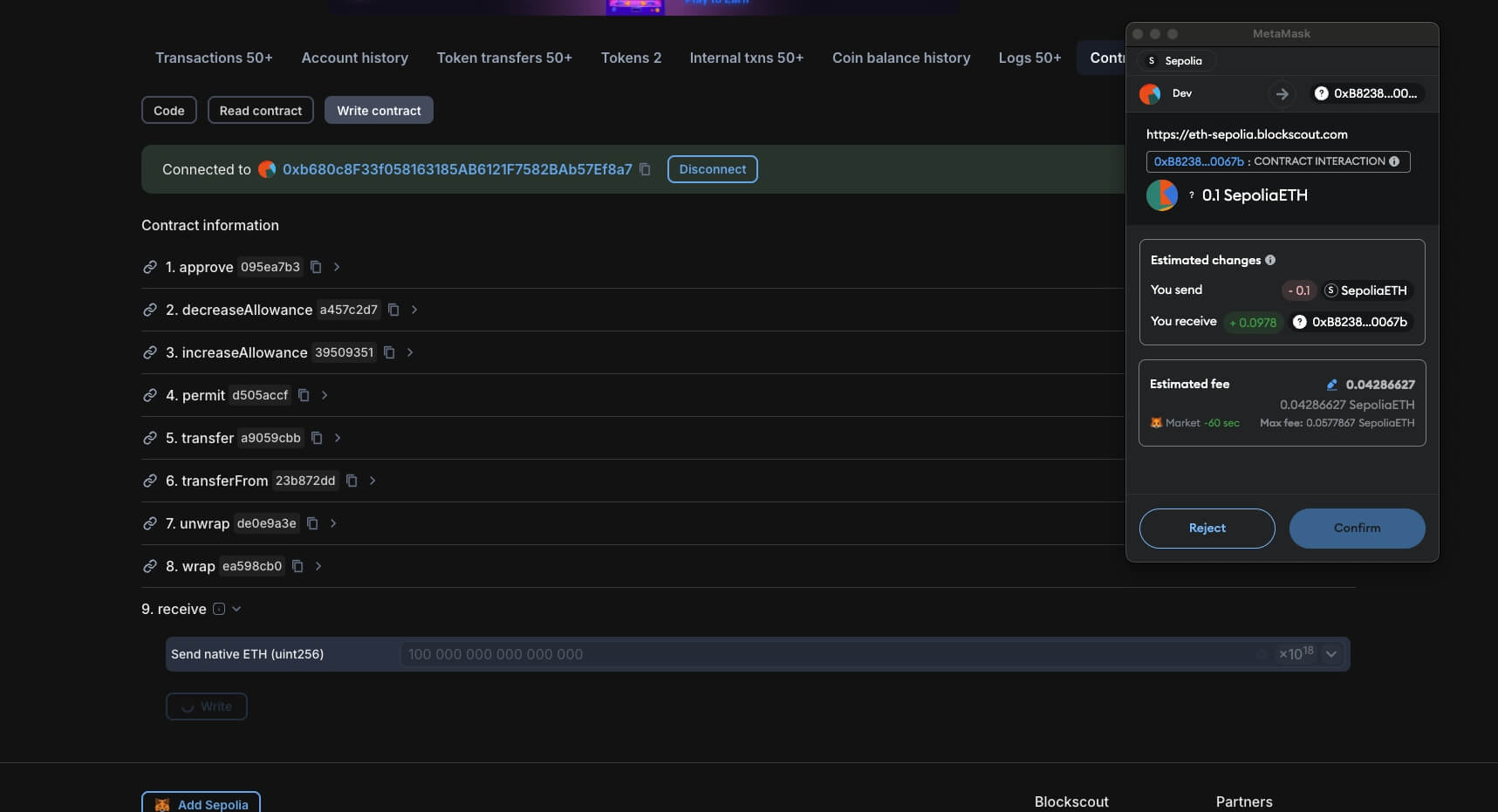Faucets
Overview
Faucet is a tool that allows you to obtain Testnet tokens for development and testing purposes. There are limited sites that provide Minato testnet ETH directly, but you can use the Bridge to transfer your assets from Sepolia to Minato testnet. This guide covers faucets for Sepolia ETH and USDC, as well as instructions on swapping ETH for wstETH.
Tokens
| Symbol | Token Contract Address (Sepolia) | Token Contract Address (Minato) |
|---|---|---|
| USDC | 0x1c7D4B196Cb0C7B01d743Fbc6116a902379C7238 | 0xE9A198d38483aD727ABC8b0B1e16B2d338CF0391 |
| wstETH | 0xB82381A3fBD3FaFA77B3a7bE693342618240067b | 0x5717D6A621aA104b0b4cAd32BFe6AD3b659f269E |
Connect MetaMask to Sepolia Testnet
To connect your MetaMask wallet to the Sepolia Testnet, follow these steps:
- Open MetaMask.
- Click on the network dropdown in the top left corner.
- Toggle the
Show test networksoption in the settings. - Select Sepolia from the network list.
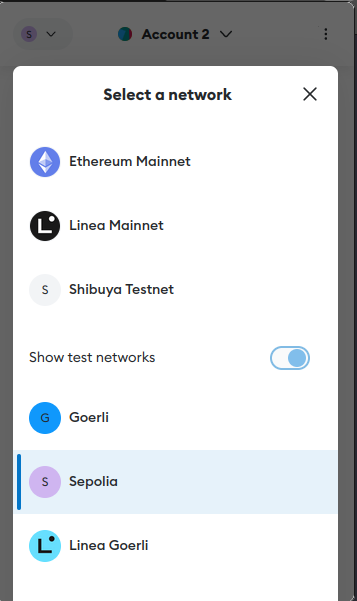
ETH Faucets
Here are some available faucets for Sepolia ETH that you can use on both the Minato and Sepolia testnets:
Public faucets for Sepolia ETH on Minato Testnet:
- https://www.alchemy.com/faucets/soneium-minato - Maintained by Alchemy. Account required. Sends 0.1 ETH.
Public faucets for Sepolia ETH on Sepolia Testnet:
- https://faucet.quicknode.com/ethereum/sepolia - Maintained by QuickNode. No account required. Sends 0.1 ETH.
- https://sepoliafaucet.com/ - Maintained by Alchemy. Account required. Sends 0.1 ETH.
- https://www.infura.io/faucet/sepolia - Maintained by Infura. Account required.
After acquiring Sepolia ETH, use Soneium Bridge to bridge your assets to Minato.
USDC Faucets
Public faucets for USDC on Seplia Testnet:
- https://faucet.circle.com/ - Maintained by Circle. Sends 10 USDC daily.
Swapping ETH for wstETH
There is currently no faucet for wstETH on Sepolia, but you can swap ETH for wstETH by sending a transaction directly on the Sepolia Explorer.
Steps to Swap ETH for wstETH
1. Connect Your Wallet
You will need to connect your wallet before sending a transaction on the Explorer.
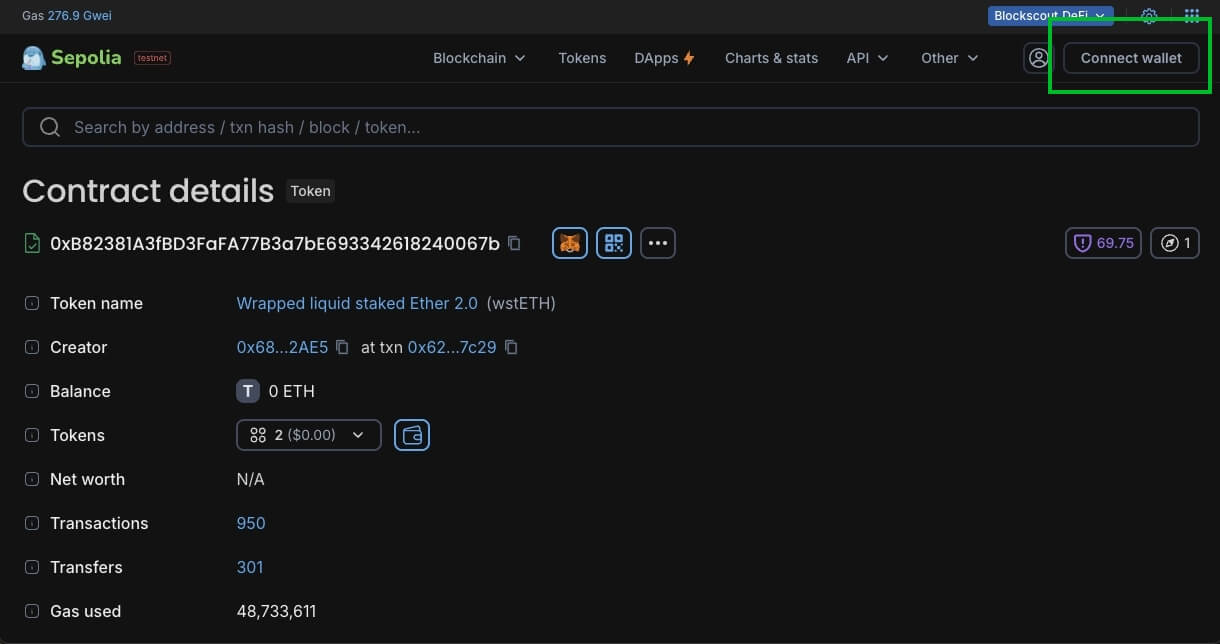
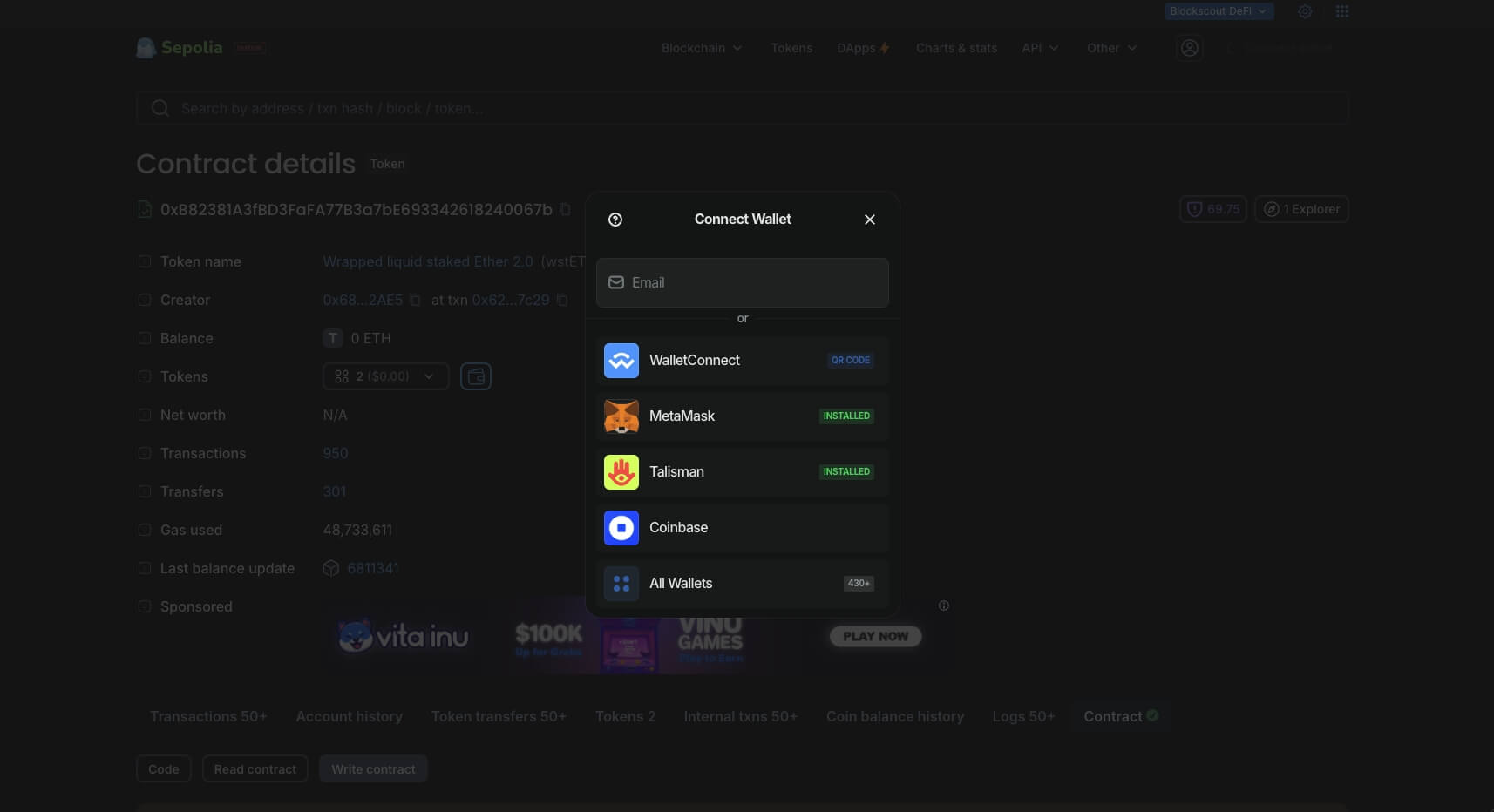
2. Send the 'receive' Transaction
Once connected, follow these steps to swap ETH for wstETH:
- In the contract's Write contract tab, find function
9. receive. - Enter the amount of ETH (in WEI) that you want to swap for wstETH.
- Click Write and confirm the transaction in your wallet.

The amount should be entered in WEI. You can use this conversion tool to easily convert ETH to WEI.