Minato Node Setup
This guide provides instructions on setting up a node for Soneium's public testnet Minato using Docker and Docker Compose.
Coming soon: Instructions for setting up the node using binary files.
Installation via Docker and Docker Compose
Prerequisites
- Docker: Ensure Docker is installed on your system. You can install it by following the instructions here.
- Docker Compose: Ensure Docker Compose is installed on your system. You can install it by following the instructions here.
Make sure you have the latest versions of Docker and Docker Compose installed.
Hardware requirement
We recommend using the i3.2xlarge AWS instance type or equivalent hardware. If you want to set it up as a public RPC, you will need to adjust node resources based on your traffic.
Setup Instructions
Please download and use the Minato-specific files provided here (as mentioned in the procedure below):
-
Fetch Configuration Files
Create a new directory:
mkdir soneium-minato-node
cd soneium-minato-nodeand copy the
docker-compose.ymlandsample.envfiles to the folder. -
Generate JWT Secret
Generate a JWT secret by running the following command:
openssl rand -hex 32 > jwt.txt -
Set Environment Variables
Rename
sample.envto.env:mv sample.env .envand edit the
L1_URLandL1_BEACONparameters:L1_URL=<your_ethereum_rpc_node>
L1_BEACON=<your_ethereum_beacon_api>If your node does not have a public IP address but is instead behind a NAT device, such as a router or load balancer, you need to specify the publicly visible external IP address. This ensures that your node can be discovered by other nodes in the network.
For
op-geth, manually add the--natparameter with your public IP address to the command section of thedocker-compose.ymlfile under theop-geth-minatoservice. For example:--nat=extip:<your_node_public_ip>For
op-node, you also need to manually add the--p2p.advertise.ipparameter in the same way to specify the public IP address. For example:--p2p.advertise.ip=<your_node_public_ip>Ensure that both parameters are correctly added to their respective services to allow proper node discovery within the network.
tipFor faster synchronization, it's recommended to have the L1 node geographically close to the Minato node.
-
Run Docker Compose
Run the Docker Compose file to start the services:
docker-compose up -d -
Check Logs
Monitor the logs to ensure the services are running correctly:
-
For
op-node-minato:docker-compose logs -f op-node-minato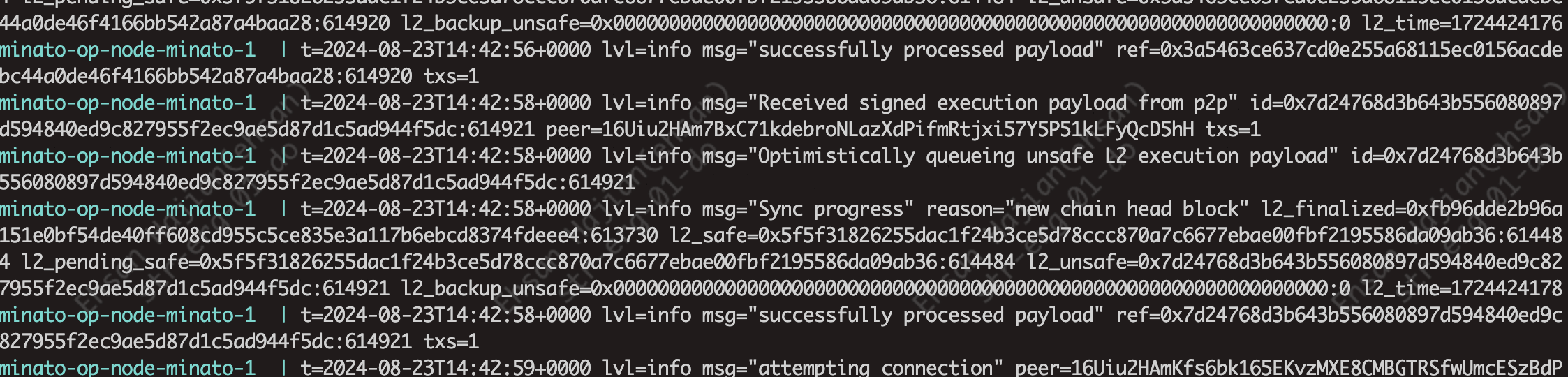
-
For
op-geth-minato:docker-compose logs -f op-geth-minato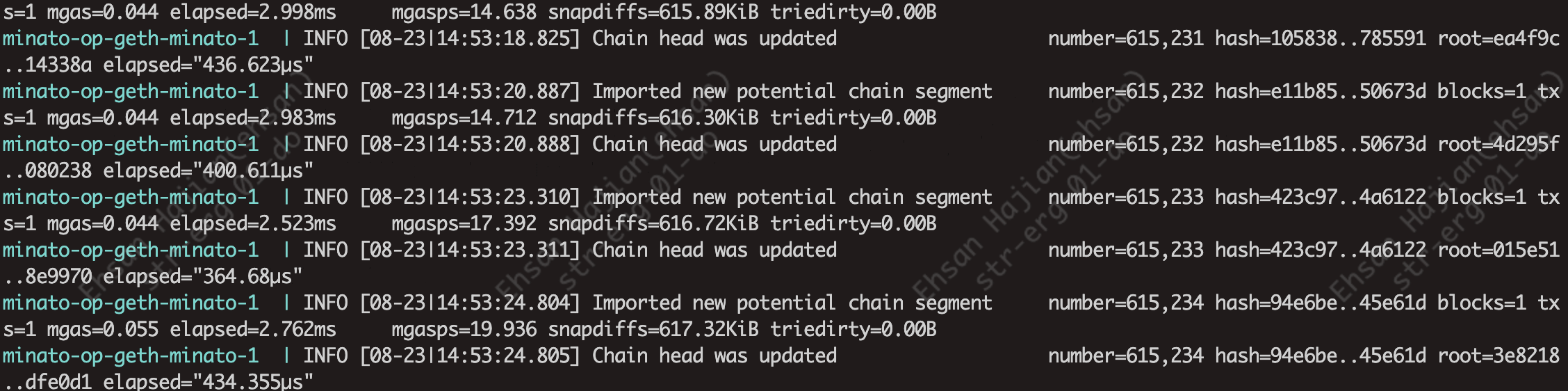
-